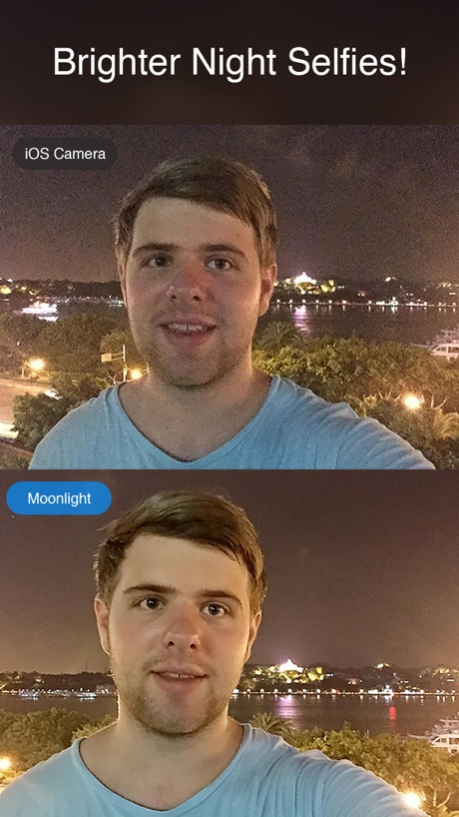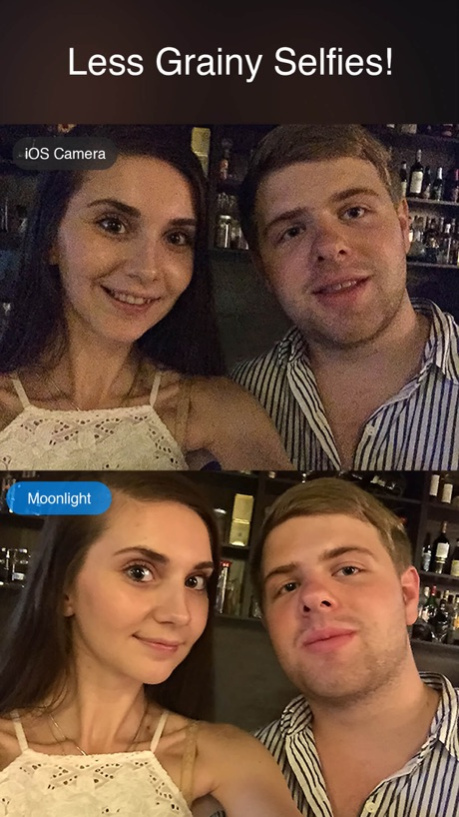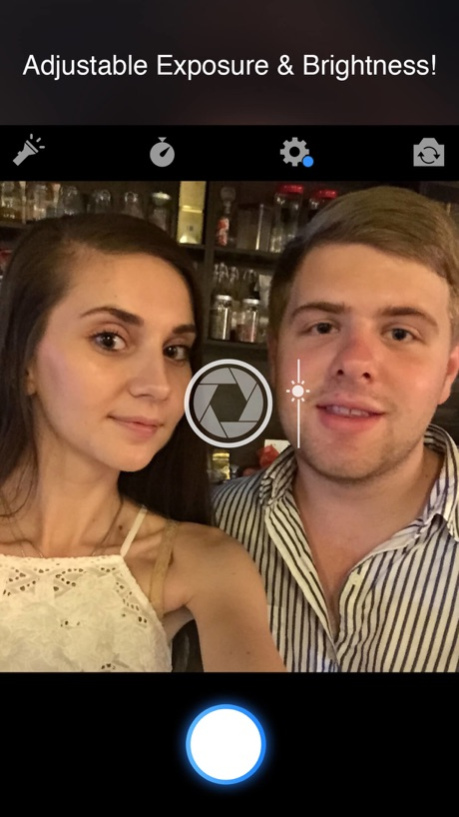Moonlight - night time low light selfie camera for dark photos, shots and images 1.1.2
Free Version
Publisher Description
With Moonlight, you can take bright, perfect selfies any time of day or night!
In dark conditions both indoor and outdoor, this front-facing selfie and photography app allows for brighter and less grainy photography when shooting.
Moonlight's camera takes 4 photos in high speed and combines them into one vivid, illuminated picture. Its smart algorithm calculates the optimal exposure time and delivers the clearest possible photo with optimal noise reduction and the least amount of grain.
Its ability to adjust exposure allows users to manually brighten their shots during nightfall, evening, at dusk or at the bar/night club.
Note: Moonlight is designed for front camera use; shooting with the back camera will not achieve the same level of brightness and noise reduction.
Featuring:
- Exposure adjustment bar for customizing light levels while shooting
- Adjustment bar for increasing brightness after shooting
- Front-camera shooting optimized for low-light environments
- Variety of filters perfect for night shots
- Full photo resolution support
- Adjustable self-timer to set up a clear, steady shot
- Instantly share your photos to your favorite social networks like Instagram and Facebook
Oct 23, 2015
Version 1.1.2
This app has been updated by Apple to display the Apple Watch app icon.
Bug fixes and performance inprovements.
About Moonlight - night time low light selfie camera for dark photos, shots and images
Moonlight - night time low light selfie camera for dark photos, shots and images is a free app for iOS published in the Screen Capture list of apps, part of Graphic Apps.
The company that develops Moonlight - night time low light selfie camera for dark photos, shots and images is Pixocial Technology Singapore Pte Ltd. The latest version released by its developer is 1.1.2. This app was rated by 3 users of our site and has an average rating of 4.0.
To install Moonlight - night time low light selfie camera for dark photos, shots and images on your iOS device, just click the green Continue To App button above to start the installation process. The app is listed on our website since 2015-10-23 and was downloaded 257 times. We have already checked if the download link is safe, however for your own protection we recommend that you scan the downloaded app with your antivirus. Your antivirus may detect the Moonlight - night time low light selfie camera for dark photos, shots and images as malware if the download link is broken.
How to install Moonlight - night time low light selfie camera for dark photos, shots and images on your iOS device:
- Click on the Continue To App button on our website. This will redirect you to the App Store.
- Once the Moonlight - night time low light selfie camera for dark photos, shots and images is shown in the iTunes listing of your iOS device, you can start its download and installation. Tap on the GET button to the right of the app to start downloading it.
- If you are not logged-in the iOS appstore app, you'll be prompted for your your Apple ID and/or password.
- After Moonlight - night time low light selfie camera for dark photos, shots and images is downloaded, you'll see an INSTALL button to the right. Tap on it to start the actual installation of the iOS app.
- Once installation is finished you can tap on the OPEN button to start it. Its icon will also be added to your device home screen.